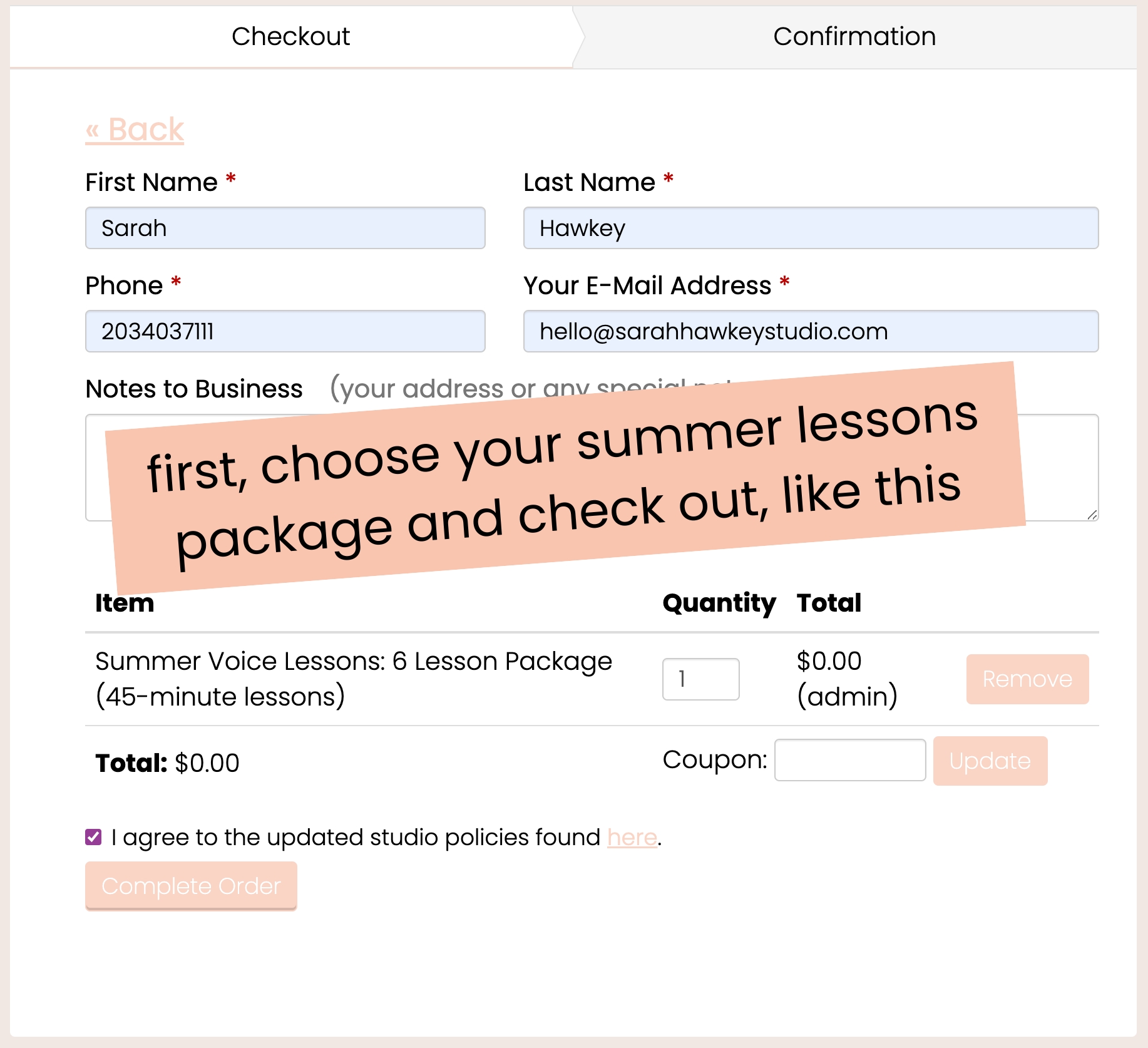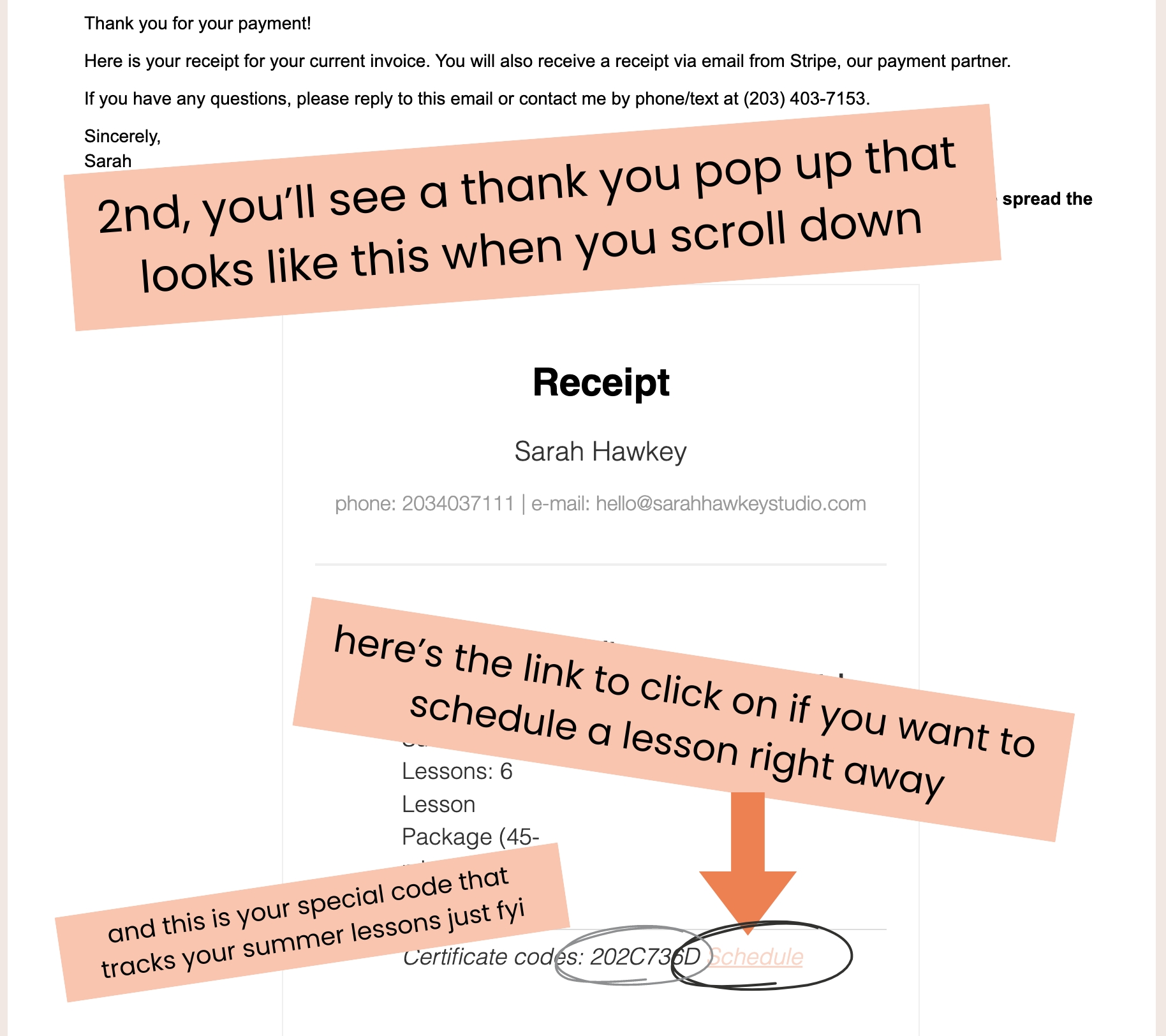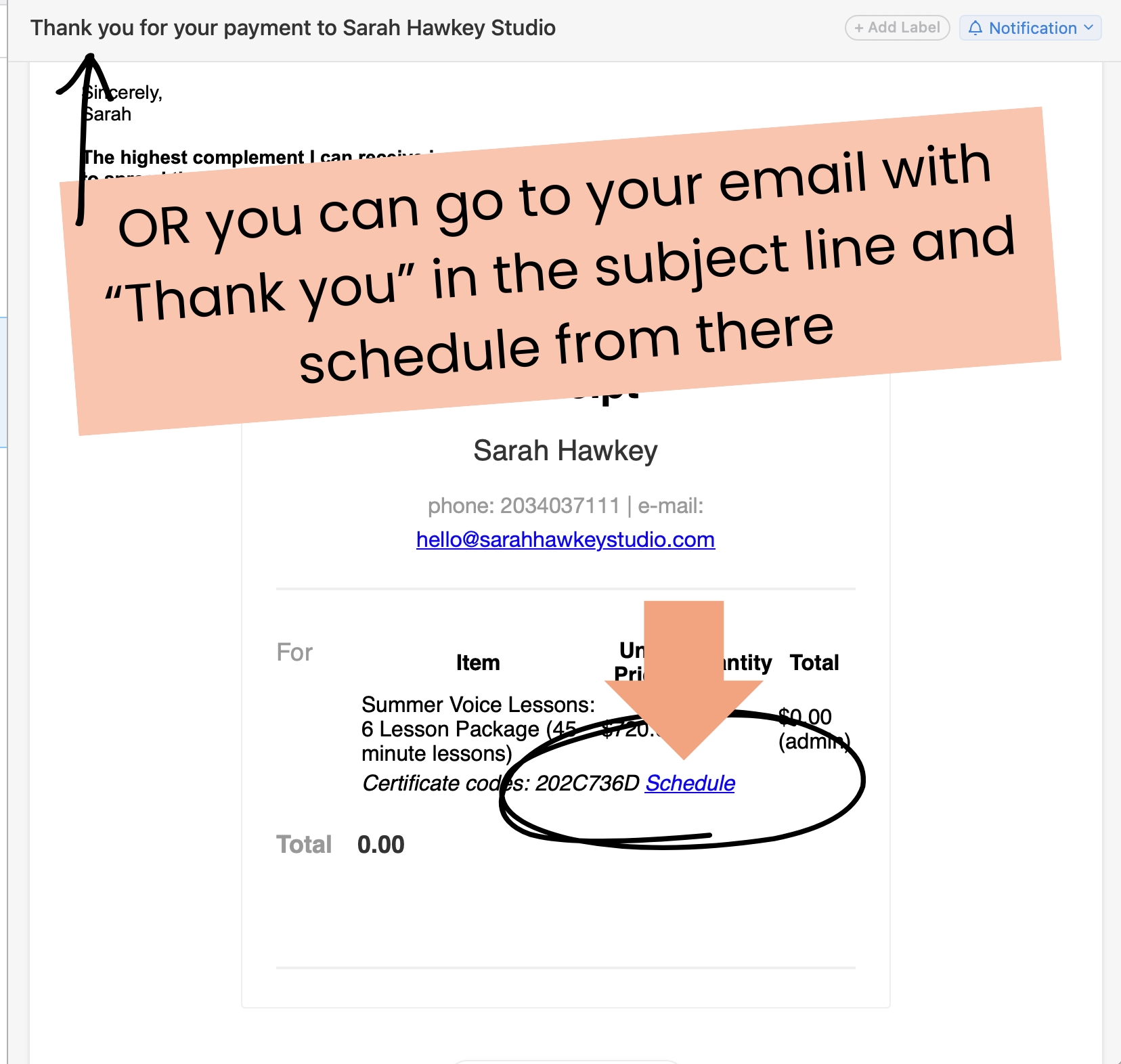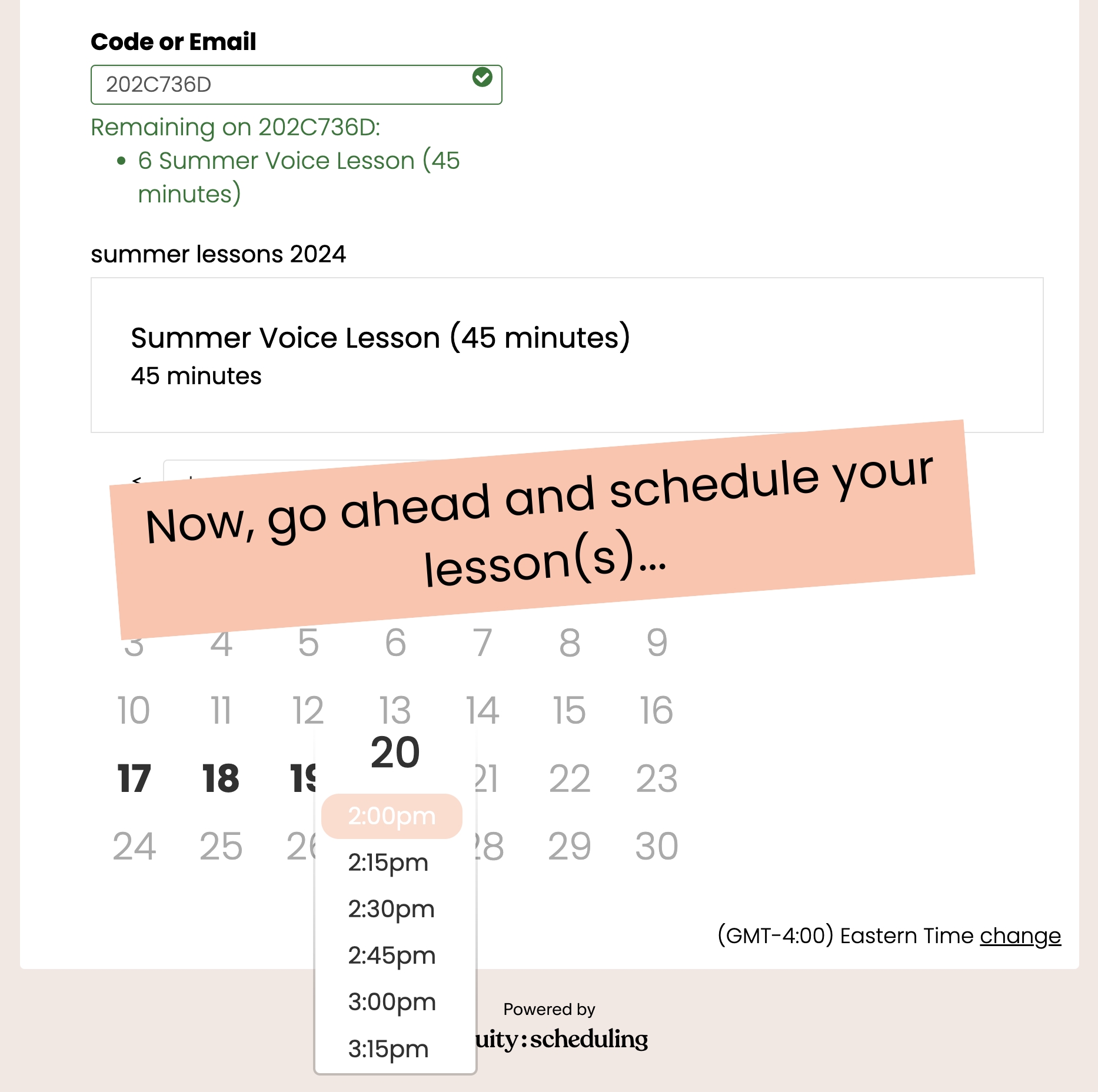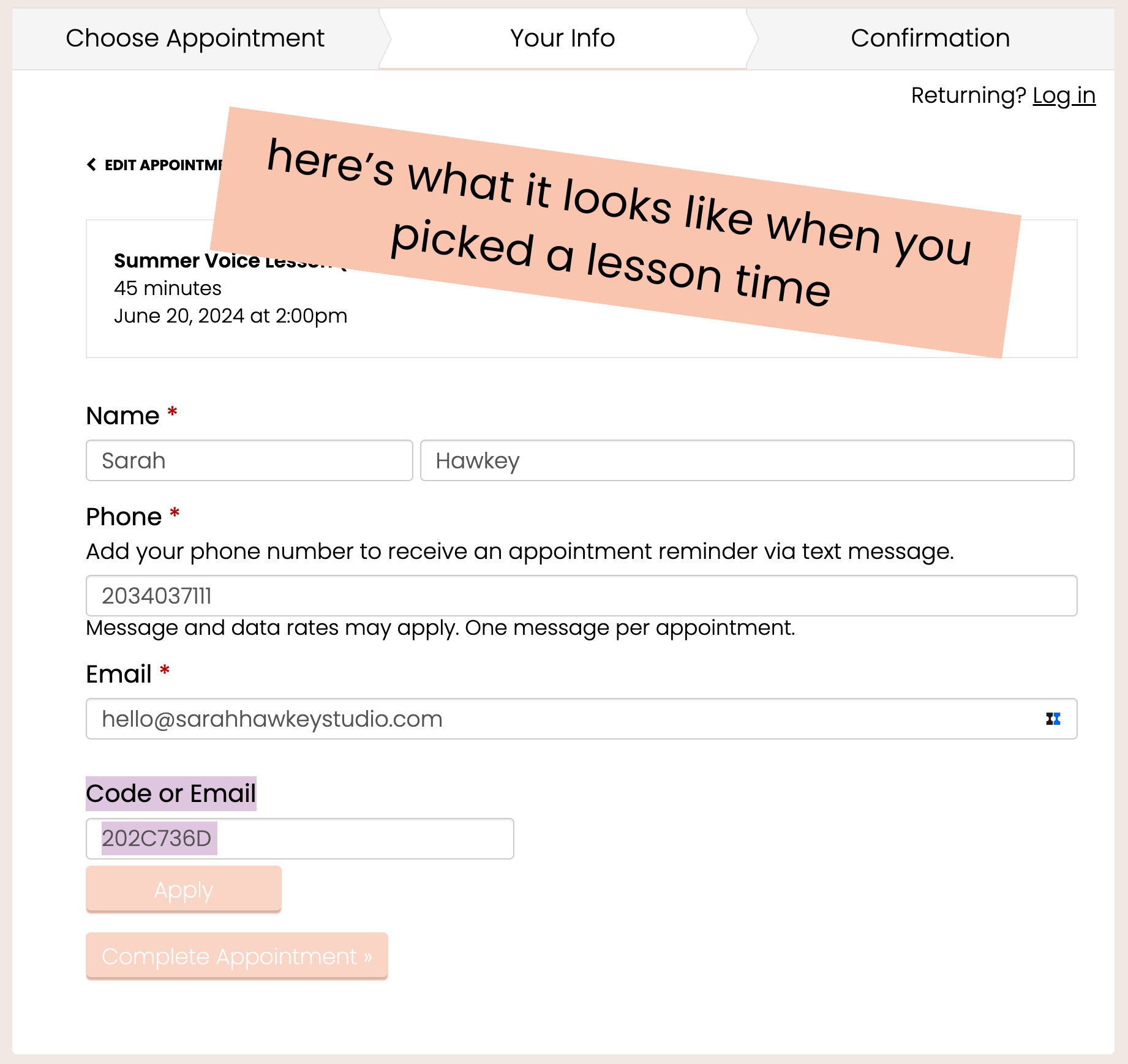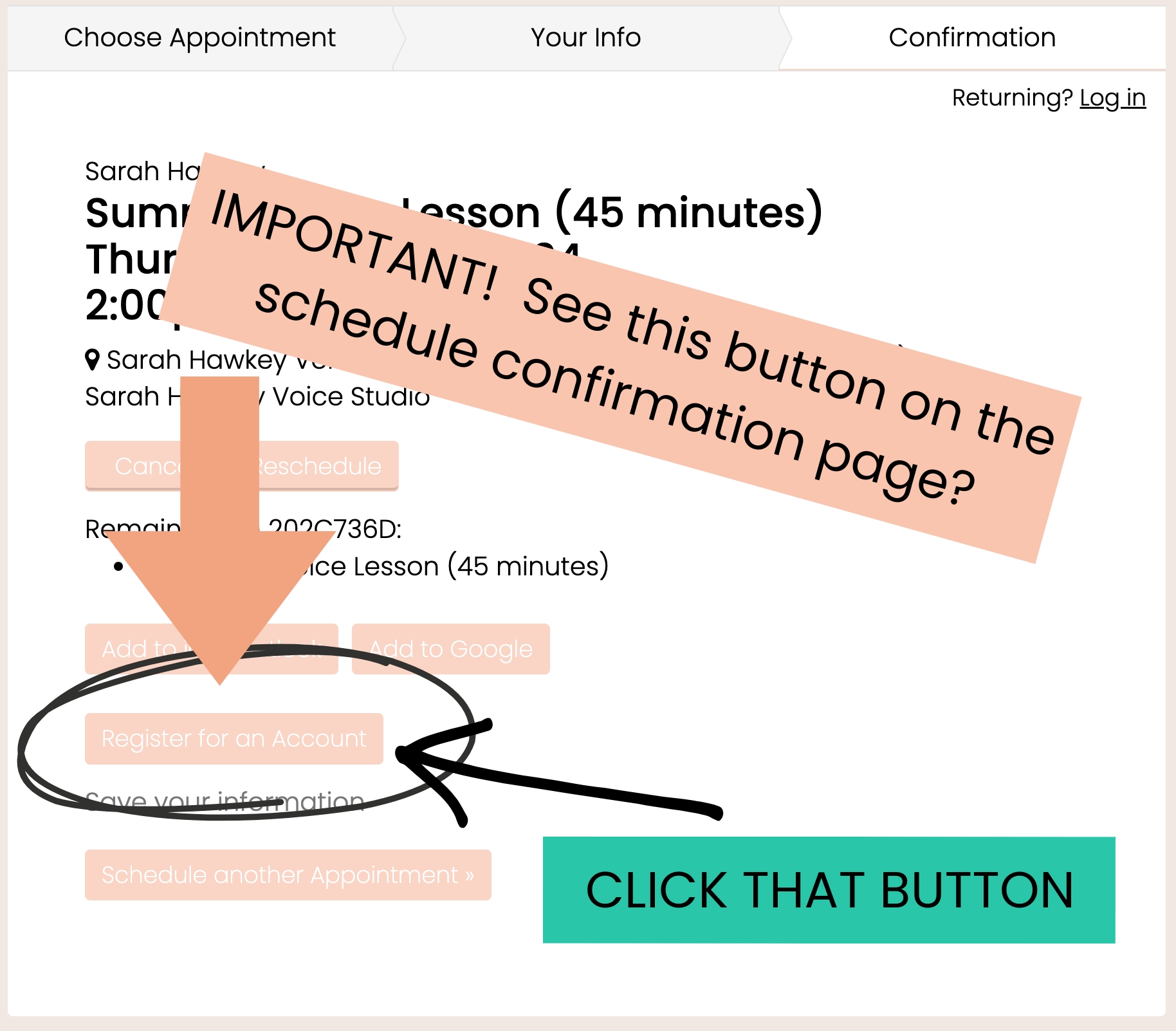schedule a lesson
I’m so excited to see you in our next lesson!
If you’ve already read the guidelines below, you can hop right to the calendar by clicking this button:
housekeeping
Before scheduling, please read these guidelines.
Click or tap the + icon to read each fully
choose the right lesson location
Lessons take place either in the studio in Weston Center or on Zoom. Be sure to choose the right option for you on the calendar below.
check your confirmation email
Once you schedule your lesson, please check your inbox for the confirmation email which will come right away from my studio email: hello@sarahhawkeystudio.com.
Please make sure that email is white-labeled in your safe-sender list, and please save my studio cell number into your contacts as well, 203-403-7111.
Your confirmation email has all the details you need to know for your lesson, including policies like the cancellation policy, for exmple, and location details whether you scheduled an in-studio or remote lesson.
register for an account with our scheduling system
IMPORTANT: You must register for an account with our scheduling system, Acuity, in order to have access to change/cancel lessons yourself.
Please do that at the end of the scheduling process and make sure to save that login info so you can use it when scheduling lessons or making changes to your upcoming lessons.
We’ve included a section at the bottom of this page showing you visuals of exactly how to register for an account in case it’s not intuitive for you at the time of scheduling your lesson. Please use these resources to help you if you need a hand.
what to do if it looks like nothing's available
If it looks like nothing’s open on the calendar, it might mean that all the times for whatever length of lesson you chose are full.
First, try a shorter lesson time.
For example, if you would like to have a 60-minute lesson, try scheduling a 45-min lessson and see if some openings appear, and so on.
If you try that and there’s still nothing available, it means the calendar is fully booked at the moment. Lessons are available for scheduling 30 days in advance, so reach out to me to ask when spots are opening up, or check back on this page.
If you’re interested in having a regular reserved weekly, semi-weekly, or monthly lesson time, please reach out to us via email and we’ll send you the application.
important housekeeping policies to note
Rescheduling:
Single lessons are eligible for rescheduling once.
Expiration:
Single lessons expire after 1 month.
Cancellation Policy:
The cancellation policy for single lessons is 48 hours in advance. You can cancel or reschedule your lesson up to 48 hours in advance, after which that time you won’t be able to make changes to your lesson.
Late-Cancelling:
If you need to late-cancel your lesson, please email or text at hello@sarahhawkeystudio.com or (203)403-7111 to let us know you can’t make your lesson.
No-Show Fee:
If you have a lesson and don’t tell us you won’t be there, there is a $50 no-show fee billed to the card on file. Please don’t do this, as it may result in dismissal from the studio if it happens more than once.
schedule your lesson
Kind words from current students…
“Sarah has given me the confidence and support to follow my passion further than I ever thought I could”
“A year ago, I couldn’t audition in front of only ten people. Now I’m performing in front of an audience of over 100!”
how to register for an account in Acuity, our scheduling system
Remember, this is in order for you to be able to log in, access your calendar, and will enable you to schedule, change, or cancel your lessons. You’ll also be able to see all of your upcoming lessons and add them to your calendar.
"I wanna hold your ha-aa-aaa-aaand..." -The Beatles